The first step in creating your website is to install WordPress with your host. Yes, there are lots of other website building options out there like SquareSpace and Wix. This, however, is what I know how to do so it’s what I’ll explain.
You’re going to log into your cpanel (links and login info should have been emailed by your host). Installing WordPress is as simple as clicking a button… if you can find the right button.
Install WordPress
In the KVC cpanel, if you scroll to the bottom there’s generally a “Softaculous App Installer” section and the first icon is WordPress. Click that, then the Install Now button, fill in the blanks and you’re done.
Well, check the drop down for domain and make sure it’s correct (it probably is). Then delete anything in the Directory field so it’s blank. And don’t use ‘admin’ for your username, pick something else. Also pick a strong password, definitely. Then you’re done.
It’ll only take a few minutes for your WordPress instance to get set up and then the screen will show you the link to access your admin panel. This admin panel is where you’ll work building and maintaining your website so you’ll get familiar with it.
There’s a few things to tweak in your admin panel that will take me longer to explain than it will take you to complete.
- Settings > Media – Uncheck the Organize uploads by month-year folders. It’s not a big deal but media is easier to manage if it’s not fragmented into different folders.
- Settings > Permalinks – Select Post Name and hit save. The others are either too long or won’t help with SEO.
- Users > Your Profile – Edit your First, Last and Nickname. Then select something other than your username in the Display As drop down and save. Displaying your username creates a security risk.
Install plugins
Plugins are small pieces of software that enhance the functionality of your website. Anything you want to do and can’t figure out, the first step is to see if there’s a plugin for that.
A few basic plugins you need:
- Askimet – protects you from spam comments. It’s already installed you only need to activate and set up a free account.
- Security – to protect your site from hackers and malicious code. Defender and iThemes Security are both good options.
- Cache plugin – helps improve your site’s response speeds. Fast page loads mean unfrustrated readers. WP Fastest Cache and WP Optimize and W3 Total Cache will all get the job done.
- Analytics – if you want to know how many people are visiting your site. Google Analytics is your best bet and Google Site Kit makes it as easy as possible, though there’s a few steps to connect your website to Analytics that Google will walk you through.
- Novelist by Ashley at Nose Graze is a fantastic way to display your books on individual book pages and in galleries, organize them by series and genre. It provides an awesome layer of professionalism to your site! And best of all the base plugin is free.
Once the pieces are in place, building your website depends on how you want it to look.
Design
When it comes to designing your website start with the basics. Think about color (have some fun looking for palettes on Pinterest). Maybe you want to get particular about your fonts. Will you have a blog? Or only pages with information?
The best way to figure out what you want is to look around at other author’s websites. Don’t copy anything but figure out what you like and what you don’t like and let those inspire you.
Once you have an idea of what you’re going for or a sketch then you need a theme.
Choose your theme
The theme controls the overall look of your site. There is a default theme already installed when you created your WordPress instance. If you want something different you can search among the hundreds of options, some more customizable than others, some of them free.
TweakMe v.2, is a paid theme that is incredibly easy to use and allows you to customize almost every piece of it! It also has a few pre-made options to choose from that require even less work and look great. You’ll have a great looking site up and running in less than 15 minutes.
Blog?
Now is the time to decide if you want a blog on your website (if you haven’t already).
No blog – then in WordPress go to Settings > Reading and select a Static page. Then choose the appropriate page (probably Home) from the dropdown.
Yes blog – then you have to decide if you want to display a static page or your blog feed when visitors first come to your website. Probably you still want to display a static page so you can give people some quick highlights about you and your books, but the choice is yours.
Now you’ve got a website!
A big empty beautiful website. Go fill it up 🙂
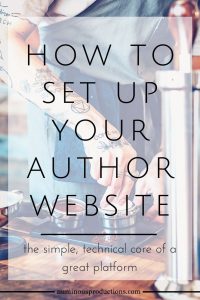
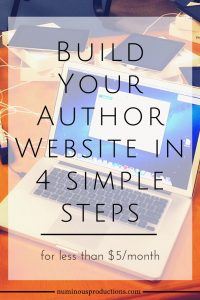
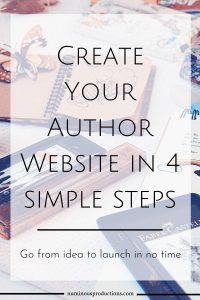
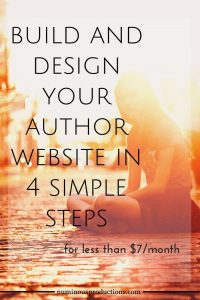
Ready to create content for your website? | View the Author Website overview.

