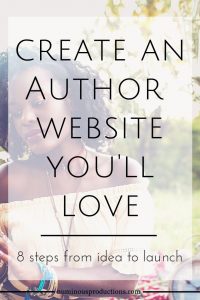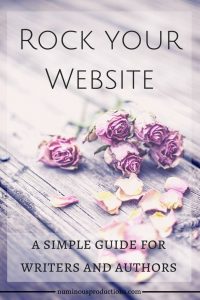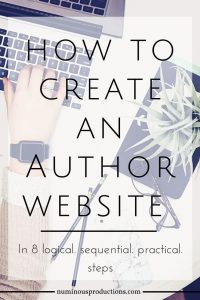Every author needs a website these days. Social media is great, but you need a centralized place with information about you and about your books.
You also don’t want to rely on any social media platform. Once upon a time Myspace (believe it or not) was the social media platform everyone loved. You can see how well that worked out.
No matter how popular any social media outlet is, it’s owned by a company (not you) and eventually another outlet is going to come around that’s more popular. You don’t want your readers to have to migrate from one outlet to another to keep up with what you’ve got going on.
You want a space you can control. You want to be able to design the look of it. You want to decide what information to offer readers. You want something reliable that will be around as long as you decide it will.
A website gives you all those things, and isn’t that difficult to set up. Granted, a lot of people choose to hire someone to do the heavy lifting for them. But if you’re up for it, here’s a quick guide of all the steps you need from idea to launch for only $3/month.
Privacy First – create some new information separate from your personal accounts.
- Username
- Password
- Security Lies (answers to security questions no one can google or guess because they aren’t true but you remember them)
Then the two fundamental basics of a website are the domain and the hosting.
But before we get to that, however, set up a gmail account separate from your personal account (you’ll need it to set up both the domain and the hosting account).
Cost: $0
Once you’ve got a gmail account, register your domain with domains.google.com.
Cost: $12/year
Then set up your hosting account. KVC offers stable, fast, inexpensive hosting. Though Blue Host is the more popular, it isn’t any easier to work with or faster than KVC, it’s just more popular.
Cost: $108 for 3 years (BlueHost) or $70 for 3 years (KVC)
For details on why you need these accounts (and why specifically from these providers) drill into How to Set Up an Author Website.
Now you’re ready to set up the actual site. This bit is the most technical of the whole endeavor. You need to create an instance of WordPress in your cpanel (it only sounds scary – check out our full post on creating your author website for more details). When you find the correct spot, it’s only a few clicks to create.
Choose a theme. This will depend on the design you want for your website and depends on the colors and fonts you want to use. Some themes offer more customization than others.
Cost: $69 one time for TweakMe (great, flexible theme) or start with a free theme
Install a few plugins to help your site run more efficiently.
Now all that’s left is to create your content. Here’s a quick checklist of what a basic author website needs but if you want more details on basic content for your author website, of course we’ve got that:
- Books (info, reading order of any series, buy links)
- About (links to social media)
- Contact (links to social media again)
- Newsletter sign up
- News/Events (if you have any)
And there you go—you’ve got a website!