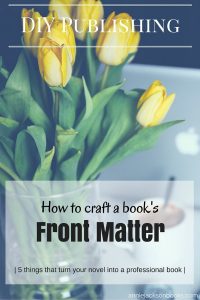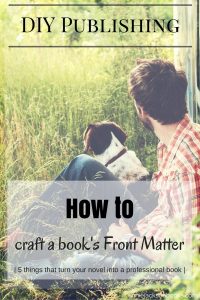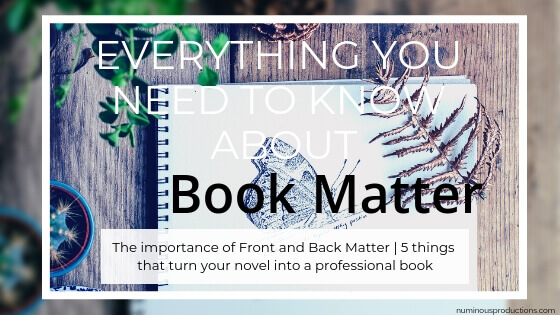You’ve got your manuscript in top shape, but there’s more to a book than the story when your publishing it yourself. While you may have never heard of book front matter or back matter (who decided on “matter” anyway) they’re the first step to turn your hard work into a professional book.
First, you need to lay aside the author in you to dig into the business of your book.
Quick formatting note before be we begin – include a manual page break at the end of each section. It’ll save you a step when we get to fully formatting your book next. Now, on with the fun.
You’re going to add the following sections to your narrative:
Front Matter
Title Page
The title page is as simple as your book title, your name and your publishing company. Probably with a paragraph return or two between each element but you don’t need to worry too much about the spacing between elements yet. We’ll get to that next in the book format.
For your title, you may want to use an image, possibly to lock in your cover font or embellish the title with some design. Though with an ebook text is often best.
Copyright
There’s no hard and fast way to format a copyright page, though there are a few guidelines. The easiest thing to do is look at the copyright of some of your favorite books and include the parts you like. Here’s a basic example of information you may want to include:
[Book Title]
[Publishing Company]
All rights reserved.
Copyright © [year] by [Your Name]
(I include the following line which is pretty standard) “No part of this book may be used or reproduced in any form without written permission except in the case of brief quotations.”
[Attribution for your cover photo and/or cover design along with any other graphic or design elements you need to properly credit]
ISBN: [number] (see below for information on an ISBN)
First Edition : [Publication month year]
Dedication and Acknowledgements
While the Dedication generally goes in the Front Matter, Acknowledgements can easily go in either the front or the back.
Other items to consider including are:
- A page of your other books (if you have them)
- Maps and Genealogies (again if you have them)
- Table of Contents (though you don’t really have to worry about creating this–when you publish your ebook the different ebook file formats generally auto-generate the TOC)
Back Matter
I had never heard of Back Matter until I began researching self-publishing for Tattered Heart. The end of your novel, however, is a great chance to connect with your readers in a more direct way. Consider including sections for:
- About the Author
- Excerpts from other books, especially if you have a series you can include a teaser of the next book.
- A short paragraph encouraging reviews.
- Bonus scenes or free short stories when readers visit your website or join your mailing list.
- Even a simple thank you for reading your book.
You can find a good example of back matter at Janice Hardy’s Fiction University.
Also browse through some of your favorite books to see what sort of Back Matter they include for inspiration.
Front or Back
The interesting thing about ‘matter’ is that there are fewer and fewer hard and fast rules about what goes in the front and what goes in the back.
Acknowledgements tend to be the back, but sometimes are included in the front.
Each ebook app will have built in Table of Contents functionality, so does your reader really need the in-book TOC full of blue links? You still need to create a TOC when publishing your ebook so that the app’s built in TOC will go to the right places for each heading and chapter. But why not stash that in-book TOC in the back of your book?
The copyright is a vital part of your book but does the reader need to see it? Why can’t it go in the back just as easily as in the front for your ebook?
Typically the only pieces that are always consistent are your Title page and Dedication (front) and About the Author (back). For everything else think about what the reader needs to see, what they’ll enjoy, and what’s essential functionality. Then do what you think is best for your book.
For an ebook you might use something like this:
- Front
- Title
- Books By
- Dedication
- Back
- Acknowledgements
- Excerpt from next book or another book
- About Author with links to social media
- Or other Books By
- Table of Contents
- Copyright
Obtaining an ISBN
The one cost when publishing a book yourself is obtaining the ISBN. Most distributors have an option to provide one for you. It will save you money but it’s not in your best interest. In fact, if you don’t own the ISBN assigned to your book then you really aren’t the publisher.
It’s a fine line in the digital world between the distributor and the publisher, one you may not notice on a day to day basis. But if anyone has an inquiry about your book, they will direct it to the publisher.
When you are the publisher, you chose (and most importantly can change) the distribution companies you choose to work with. If you let Amazon assign an ISBN then they become the publisher of record with Books in Print, the international database of books which is accessed by search engines, bookstores and libraries. The publisher controls the book’s bibliographic record with Books in Print and controls how it is searchable.
If you want more details on why it’s important to own your own ISBN, this is a good resource.
It’s easy enough to obtain your ISBN. Create an account with Bowker. Then you can buy as many ISBNs as you need. I recommend the package of 10 as this will allow you to assign a different number to your paperback and ebook. And you will have additional numbers available for your next book.
Registering Copyright
Once you have an ISBN it’s a good time to think about copyright.
Technically, you don’t need to register your copyright with the US Library of Congress. Simply publishing the work is enough to own the rights to your work. For most indie publishers, once upon a time, that was enough. The odds of having their work copied, distributed, or used without permission was pretty slim (except for the problem book piracy but copyright law doesn’t seem to be enough to stop them so registering your copyright also won’t stop them).
But with the incursion of AI in our culture having a registered copyright can strengthen legal standing against training models. Like the ISBN, it’s more of a formality for indie authors than a necessity. But it also provides stronger legal protections for you and your work which is always a good thing.
Tip: Selecting the One Work by One Author option rather than Standard Application will save a bit of money.